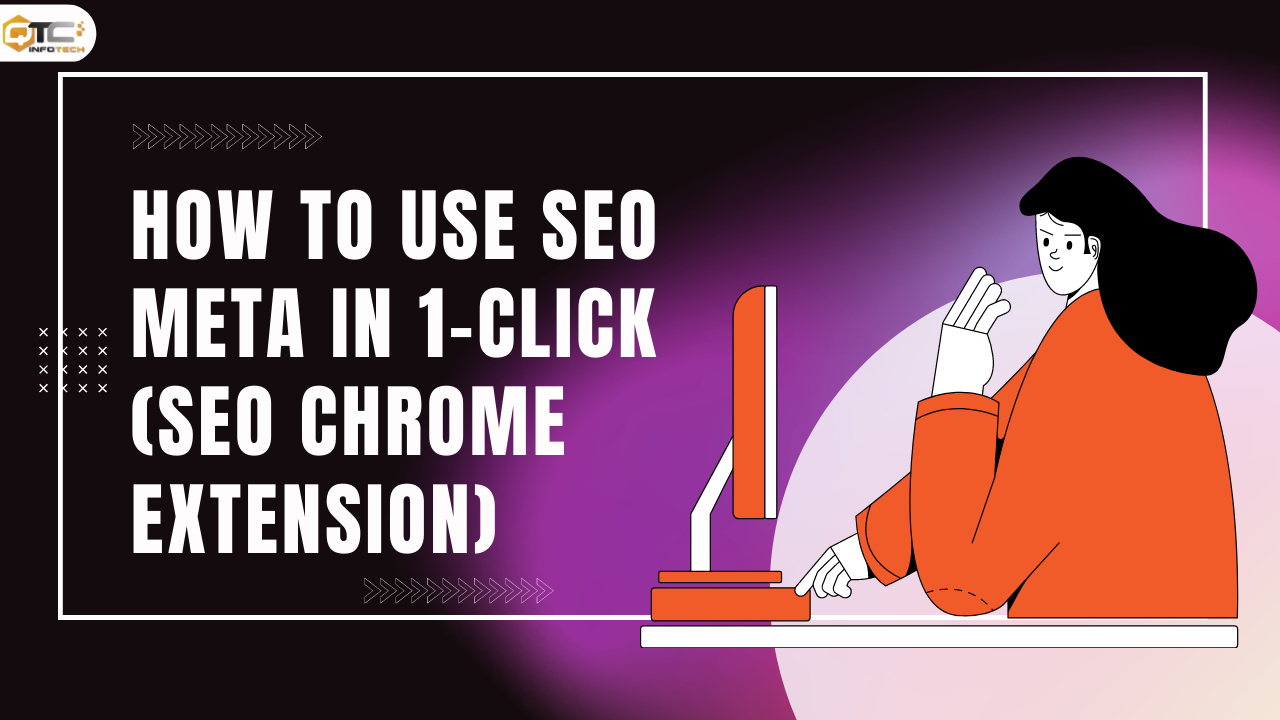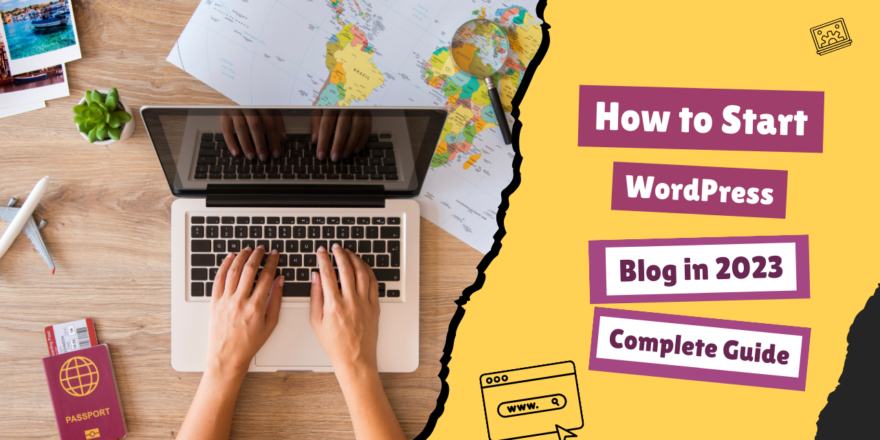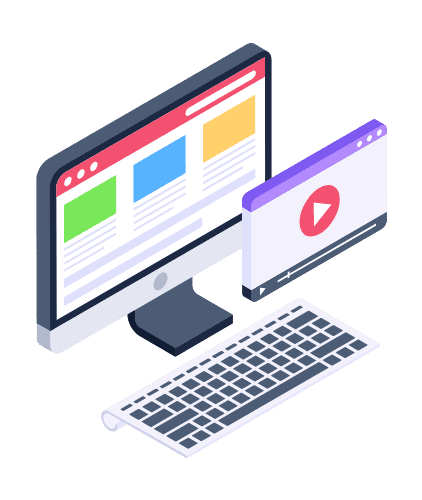The popularity of your website can be made or broken in digital marketing via Search Engine Optimisation (SEO), which is a crucial component. Better search engine rankings for your website will increase its visibility and generate more visitors. Meta tags are one of the essential elements of SEO since they educate search engines about the content of your website. We will look at how to utilize the SEO Meta in 1-Click (SEO Chrome Extension) to optimize the meta tags on your website and raise its search engine rating in this article.
What is SEO Meta in 1-Click (SEO Chrome Extension)?
With the help of the Google Chrome extension SEO Meta in One-Click, you can quickly and easily optimize the meta tags on your website. You can examine, update, and analyze your meta tags and other on-page components like title tags, header tags, and image tags with the plugin. Insights about your website’s performance, including page speed and mobile responsiveness, are also provided. For online marketers, web designers, and website owners who wish to boost their website’s SEO performance, the SEO Meta in the 1-Click plugin is a crucial tool.
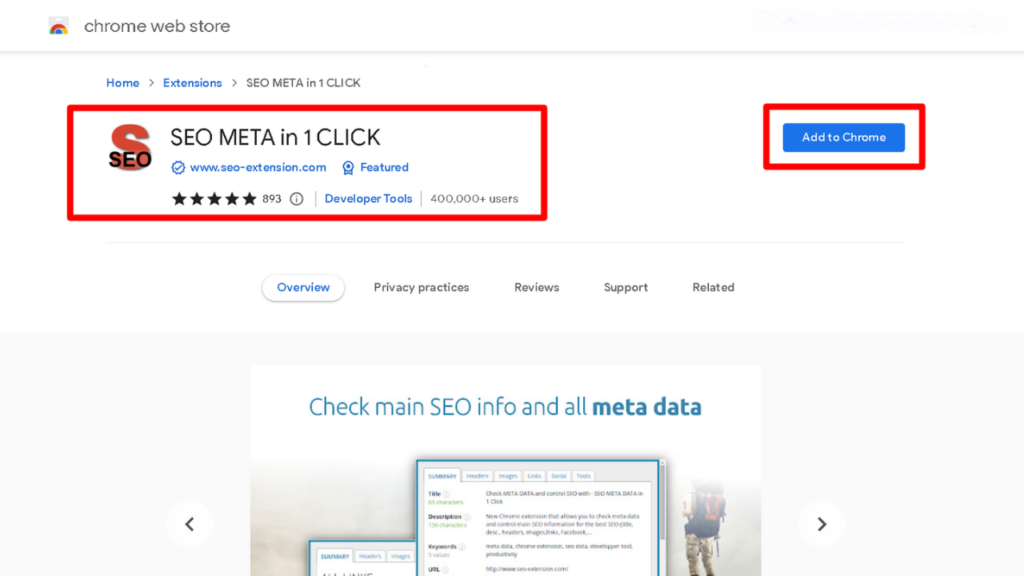
Installing SEO Meta in 1-Click (SEO Chrome Extension)
Installing the SEO Meta in a 1-Click extension is a quick and straightforward process. Follow these steps to install the extension:
- Open Google Chrome on your computer.
- Go to the Chrome Web Store.
- Search for “SEO Meta in 1-Click” in the search bar.
- Installing the extension requires clicking the “Add to Chrome” button.
once the extension has been enabled, your browser’s top right corner will display a small icon.
Using SEO Meta in 1-Click (SEO Chrome Extension)
It’s simple to use the SEO Meta in the 1-Click addon. After installing the plugin, take the following actions to improve your website’s meta tags:
Step 1: Open your website
Open your website in Google Chrome.
Step 2: Click the SEO Meta in the 1-Click icon
Click the SEO Meta in the 1-Click icon on the top right of your browser.
Step 3: Analyze your website
The extension will look at your website and inform you how well it performs in terms of SEO. Your website’s on-page elements, like title tags, header tags, meta descriptions, and more, will be listed for you.
Step 4: Optimize your website
Utilize the extension to improve the on-page components of your website. For your website to perform better in search engine results, you can alter your meta tags, title tags, header tags, and other on-page components.
Step 5: Save your changes
Once optimizing your website, save all of your changes by clicking the “Save” button.
Benefits of Using SEO Meta in 1-Click (SEO Chrome Extension)
Using the SEO Meta in 1-Click extension has several benefits, including:
1. Improved SEO performance
The addon aids in meta tags and other on-page element optimization, which can enhance the SEO performance of your website.
2. Time-saving
The plugin saves you time and effort by enabling you to quickly optimize the on-page parts of your website.
3. Easy to use
The extension is simple to use and doesn’t call for any technological expertise or understanding.
4. Insights into website performance
The addon gives you information about the performance of your website, including page speed and mobile friendliness.
Conclusion
In conclusion, the SEO Chrome Extension SEO Meta in 1-Click is a potent tool that can help you enhance the SEO functionality of your website. The extension is simple to set up and use, and it offers insightful information about the on-page components of your website.
You may raise your website’s search engine rating and increase traffic by optimizing the meta tags and other on-page features. You may save time and effort while enhancing the SEO functionality of your website by using the SEO Meta in the 1-Click plugin.