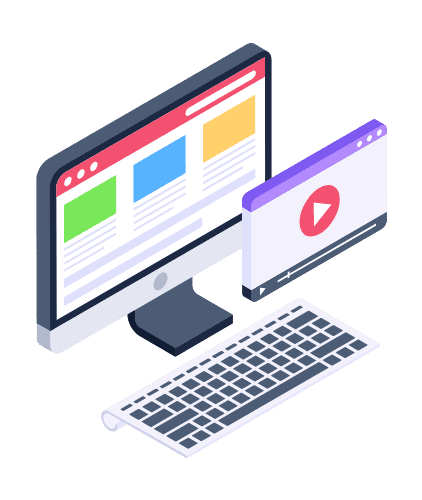WebP format is an image format developed by Google in 2010, which has quickly become popular due to its efficiency and smaller file sizes. WebP format is a lossy and lossless compression method, which makes it an excellent choice for web design and digital marketing. Many web design and digital marketing companies like QTCInfotech, based in Jind, have adopted this format because of its importance and benefits. In this blog, we will discuss the importance of WebP format and the best ways to Convert PNG To WebP
Importance of WebP Format
- Smaller File Sizes:
- High-Quality Images
- Browser Compatibility
- Reduced Bandwidth Costs
- Faster Image Processing
Smaller File Sizes: One of the main advantages of WebP format is its ability to compress images with smaller file sizes. It is estimated that WebP images are approximately 30% smaller than their JPEG counterparts, which makes them load faster on web pages. Faster loading time is essential in web design and digital marketing because it helps to improve user experience, reduce bounce rates, and boost SEO.
High-Quality Images: Despite its smaller file sizes, WebP format produces high-quality images. This is because it uses advanced compression techniques that reduce file sizes without compromising the quality of the image. High-quality images are crucial in digital marketing because they help to create a positive first impression and encourage user engagement.
Browser Compatibility: WebP format is compatible with all modern browsers, including Chrome, Firefox, and Safari. This means that you can use WebP images on your website without worrying about browser compatibility issues. Additionally, Google has stated that using WebP format can improve website performance, which can lead to higher search engine rankings.
Reduced Bandwidth Costs: Using WebP format can help to reduce bandwidth costs for website owners. This is because smaller file sizes mean that less data is transferred between the website server and the user’s device. This can lead to significant cost savings for websites with high traffic.
Faster Image Processing: WebP format is designed to be decoded faster than other image formats like JPEG and PNG. This means that images in WebP format load faster on web pages, improving user experience.
Best Ways to Convert PNG To WebP
There are several ways to convert WebP format to PNG. In this section, we will discuss some of the best ways to convert PNG To WebP
- Online PNG To WebP Converter
- Photoshop
- ImageMagick
- WebP Converter
- Online PNG To WebP Converter: One of the easiest ways to convert PNG To WebP is by using an online converter. There are many online converters available on the internet, such as Cloud Convert, Zamzar, and Online-Convert. These online converters are free and easy to use. All you need to do is upload the WebP image and select PNG as the output format. The converter will then convert the PNG image to WebP, which you can download and use on your website.
- Photoshop: Photoshop is a powerful image editing software that can be used to convert WebP to PNG. To convert PNG To WebP using Photoshop, you need to open the WebP image in Photoshop and then save it as a PNG file. This method is suitable for users who are familiar with Photoshop and have access to the software.
- ImageMagick: ImageMagick is a free and open-source software that can be used to convert PNG To WebP. ImageMagick is a command-line tool, which means that it requires some technical knowledge to use. However, there are many online tutorials and guides available that can help you learn how to use ImageMagick.
- WebP Converter: WebP Converter is a free and open-source software that can be used to convert PNG To WebP. WebP Converter is easy to use and requires no technical knowledge. All you need to do is drag and drop the WebP image into the software, and it will automatically convert it to PNG.
Conclusion
In conclusion, WebP format is a highly efficient image format that has become increasingly popular in web design and digital marketing. Its ability to produce high- quality images with smaller file sizes makes it an excellent choice for website owners who want to improve user experience and website performance. Additionally, the compatibility of WebP format with modern browsers and its ability to reduce bandwidth costs make it a cost-effective solution for websites with high traffic. Converting PNG To WebP is a straight forward process that can be accomplished using various tools, including online converters, image editing software like Photoshop, command-line tools like Image Magick, and software specifically designed for WebP format like WebP Converter. Depending on your technical knowledge and resources, you can choose the best method that suits your needs.
At QTCInfotech, a web design and digital marketing company based in Jind, we understand the importance of WebP format in creating high-quality, fast-loading websites that engage users and improve website performance. Our team of experts has the technical know-how to convert images to WebP format and optimize websites for speed and SEO. We encourage website owners to adopt WebP format to enjoy the benefits it offers in improving website performance and user experience.






![Best_extension_for_seo_meta_in_1_click[1] seo meta in 1 click](https://qtcinfotech.com/wp-content/uploads/2022/06/Best_extension_for_seo_meta_in_1_click1-880x440.jpg)