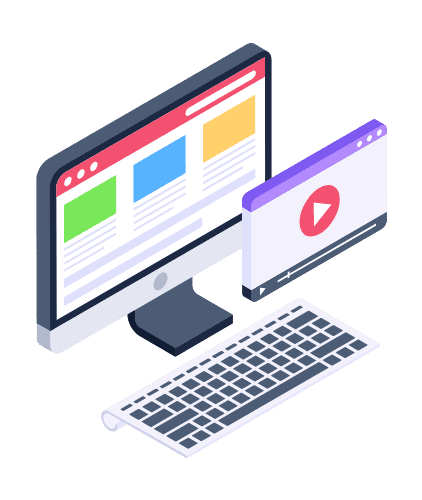Any digital marketing plan must include optimization (SEO). Keyword research is one of the most important SEO components. However every keyword is created comparable, and some are more difficult to rank for than others.
In this post, we’ll look at both manual and the top five SEO tools for determining search engines’ keyword difficulty
What is Keyword Difficulty?
In search engine results pages (SERPs), the keyword difficulty measure is used to assess how tough it is to rank for a specific term.
Ranking for a particular term becomes more challenging as the keyword difficulty score increases.
The number of websites that currently rank for a given word, the caliber of those websites, the volume of material related to the keyword, and the level of competition for the term are just a few factors that affect keyword difficulty.
Why is Keyword Difficulty Important?
The ability to choose which keywords are worthwhile targets for your SEO strategy depends on the keyword difficulty.
You can wind up losing time, energy, and money if you concentrate on keywords that are too challenging to rank for without getting any noticeable results.
Target the other side, when you focus on keywords that have low difficulty scores, you’ll be given more chances to rank higher in search engine results, increase traffic to your website, and generate more leads and sales.
How to Check Keyword Difficulty?
There are several ways to check keyword difficulty. Here are the top five SEO tools and manual methods that you can use to evaluate keyword difficulty:
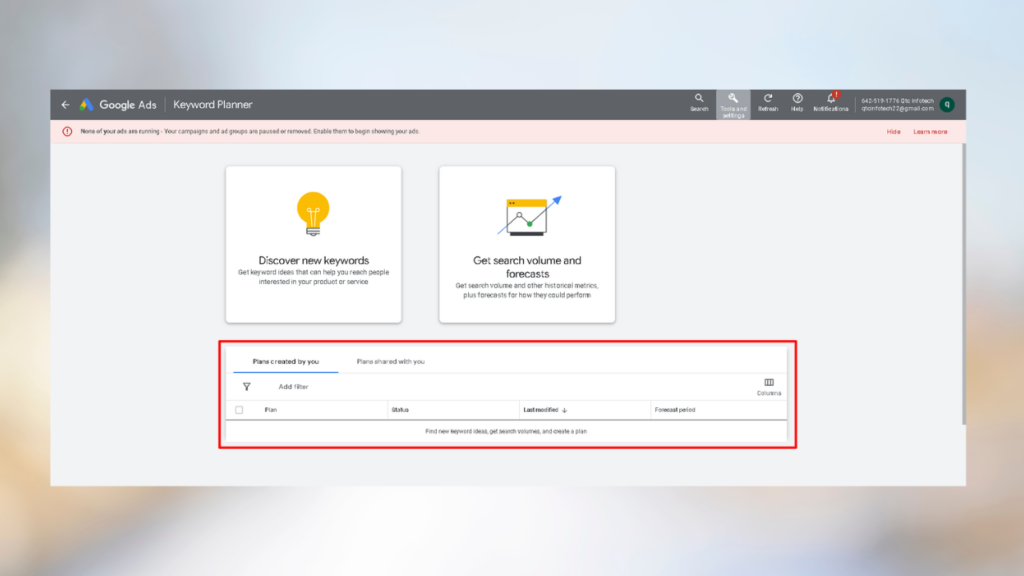
1. Google Keyword Planner
You can look into keywords and their projected search volume, competition, and proposed bids using the free Google Keyword Planner tool. Use Google Keyword Planner to check keyword complexity by doing the following steps:
Step 1: log in to your Google Ads account and then choose “Tools & Settings” from the menu which displays.
Step 2: Click on “Keyword Planner” under the “Planning” section.
Step 3: Enter a keyword or a list of keywords that you want to research and click “Get Started.”
Step 4: Review the “Competition” column to see how difficult it is to rank for each keyword. Google Keyword Planner rates competition on a scale of low, medium, and high.

2. Ahrefs
Ahrefs is a powerful SEO tool that offers a variety of capabilities, such as backlink analysis, site audits, and keyword research. Use Ahrefs to check keyword difficulty by doing the following steps:
Step 1: Sign in to your Ahrefs account and click on the “Keywords Explorer” tab.
Step 2: Enter a keyword or a list of keywords that you want to research and click “Search.”
Step 3: Review the “Keyword Difficulty” score to see how difficult it is to rank for each keyword. Ahrefs rate keyword difficulty on a scale of 0 to 100.

3. SEMrush
SEMrush is another popular SEO tool that offers keyword research, site audits, and other features. To check keyword difficulty using SEMrush, follow these steps:
Step 1: Sign in to your SEMrush account and click on the “Keyword Overview” tab.
Step 2: Enter a keyword or a list of keywords that you want to research and click “Search.”
Step 3: Review the “Keyword Difficulty” score to see how difficult it is to rank for each keyword. SEMrush rates keyword difficulty on a scale of 0 to 100.
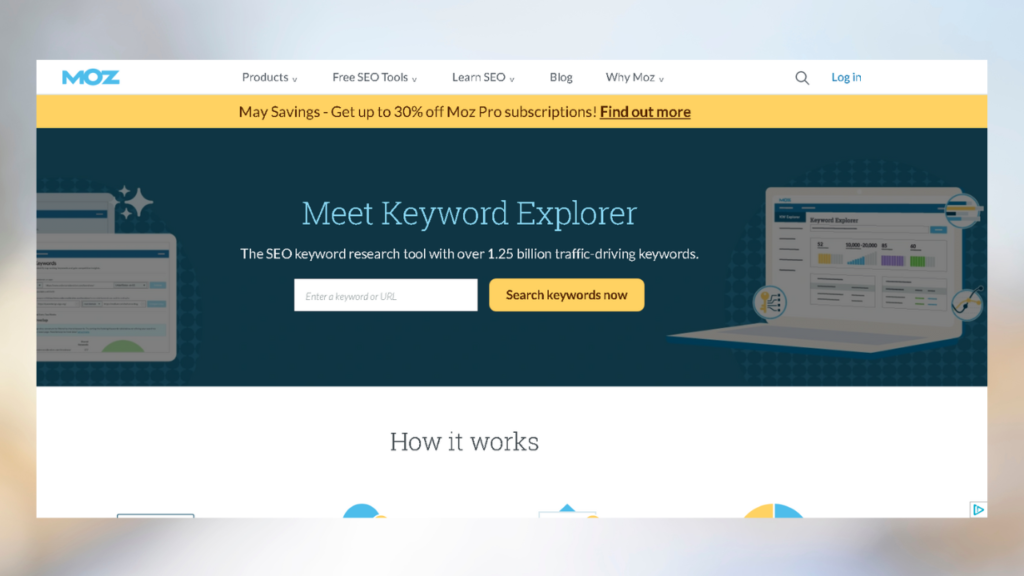
4. Moz Keyword Explorer
Moz Keyword Explorer is a keyword research tool that provides metrics such as search volume, organic click-through rate, and keyword difficulty. To check keyword difficulty using Moz Keyword Explorer, follow these steps:
Step 1: Sign in to your Moz account and click on the “Keyword Explorer” tab.
Step 2: Enter a keyword or a list of keywords that you want to research and click “Search.”
Step 3: Review the “Difficulty” score to see how difficult it is to rank for each keyword. Moz Keyword Explorer rates difficulty on a scale of 0 to 100.
5. Manual Method: Search Engine Results Page (SERP) Analysis
Another way to check keyword difficulty is by manually analyzing search engine results pages (SERPs).
This method involves conducting a search for your target keyword and reviewing the top-ranking pages to evaluate their quality, relevance, and authority. To check keyword difficulty using SERP analysis, follow these steps:
Step 1: Conduct a search for your target keyword on Google.
Step 2: Review the top 10 results and assess the quality, relevance, and authority of each page. Look for factors such as domain authority, page authority, backlinks, content quality, and user engagement.
Step 3: Use your observations to determine how difficult it would be to rank for the keyword. If the top-ranking pages are high-quality, authoritative, and relevant, it may be more challenging to rank for that keyword.
Conclusion
The most important measure that may assist you choose which keywords to target in your SEO plan is keyword difficulty.
You may assess keyword difficulty and decide which keywords to target by using the top five SEO tools and manual approaches we’ve covered.
In choosing which keywords to target for your SEO plan, keep in mind to take into account more factors like search volume, relevance, and user intent. You may accomplish your digital marketing objectives and raise your website’s traffic and search engine rankings by doing this.