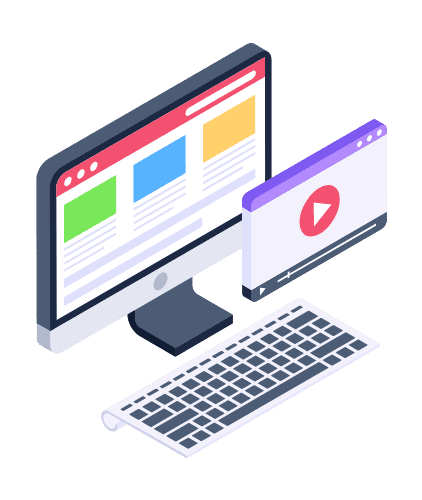Google Web Stories have transformed the way people consume and share material on the internet.
In this article, we’ll examine what is Google Web Stories and how to make stories. Web Stories, with their aesthetically appealing and interactive nature, provide a unique chance to engage consumers while also improving your website’s search engine optimization (SEO).
Let’s get started and see how you may use this strong format to engage your audience. In this digital era, people want rapid, engaging experiences.
Google Web Stories, also known as AMP Stories, is a mobile-focused format that enables publishers and content producers to construct compelling stories using text, photos, videos, and animations.
These full-screen, tappable tales are intended to give consumers an interesting and aesthetically rich experience.
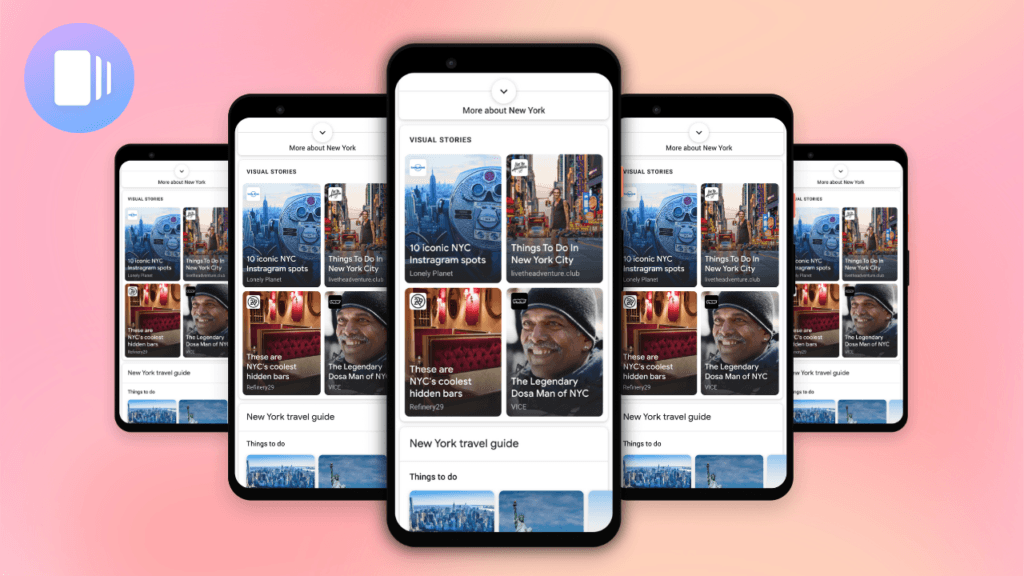
What are Google Web Stories?
Google Web Stories are visually driven, bite-sized narratives presented in a vertical, full-screen format. They appear in a dedicated carousel at the top of Google search results or can be shared through various platforms like social media and websites.
Web Stories are often displayed in a visually enticing manner, catching the attention of users and encouraging them to explore the content further.
Compared to other visual storytelling formats, such as Instagram Stories or Snapchat Stories, Google Web Stories offer a broader reach and higher discoverability.
While other platforms limit your audience to their respective user bases, Web Stories can be found by anyone searching on Google. This opens up a vast potential for increased visibility and user engagement.
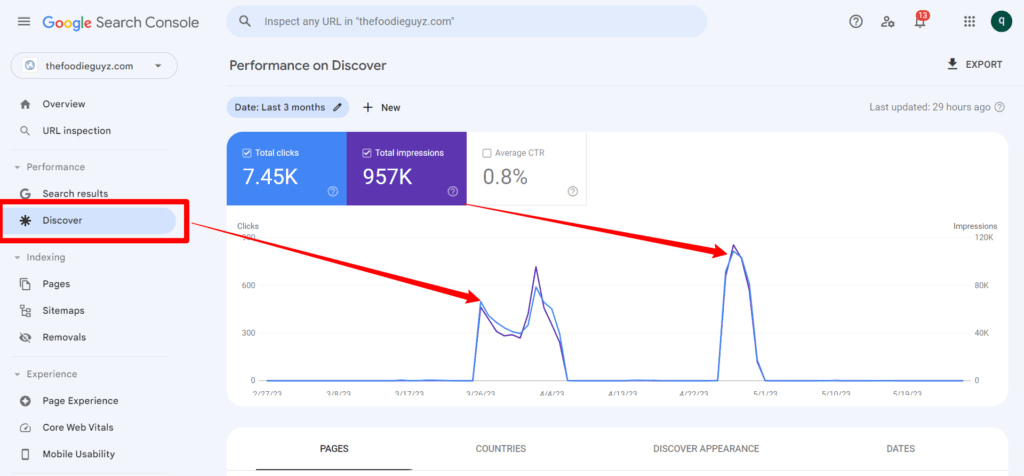
Benefits of Using Google Web Stories
- Increased visibility in search results: Google Web Stories enjoy prominent placement in search results, making it more likely for users to come across your content.
- Enhanced user engagement and interactivity: User engagement and interaction are increased: The immersive quality of Web Stories captivates users and motivates them to interact with the material via taps, swipes, and animations.
- Mobile-friendly and fast-loading content: Web Stories are mobile-optimized, ensuring a consistent experience for users on smartphones and tablets. They load rapidly, which lowers bounce rates and increases customer retention.
- Integration with other Google services: Web Stories may be connected with other Google services such as Google Discover, Google Images, and even Google Assistant, which increases their reach and discoverability.
How to Create Google Web Stories
Creating Google Web Stories is a straightforward process that involves a few key steps. Let’s walk through the process together:
Step 1: Choosing the right format and aspect ratio
Before diving into the content creation process, it’s essential to select the appropriate format and aspect ratio for your Web Story. Web Stories are typically created in a vertical, 9:16 aspect ratio, ensuring they are optimized for mobile devices.
Step 2: Adding engaging and visually appealing content
Curating high-quality and aesthetically attractive information is essential for creating an engaging Web Story. This can comprise a combination of beautiful photos, brief films, and succinct writing that compliments the visual aspects.
Step 3: Customizing the appearance and design
Google Web Stories provide customization options to match your branding and style. You can choose from various templates, fonts, colors, and animations to create a visually consistent experience.
Step 4: Including interactive elements and animations
Consider adding interactive components such as quizzes, polls, and swipe-up links to your Web Story to make it more dynamic and interesting. Animations may also be used to pique the audience’s curiosity and engage them.
You can develop appealing Google Web Stories that resonate with your target audience and generate interaction by following these steps.
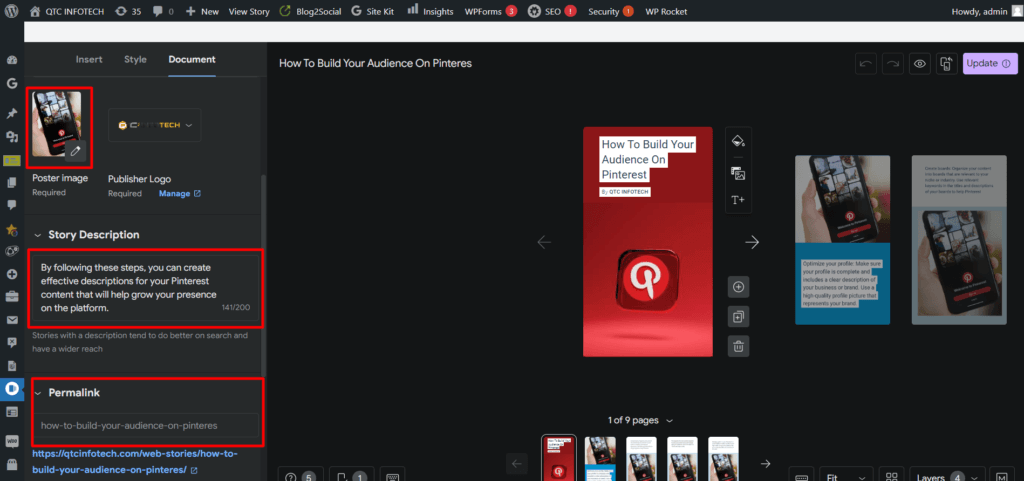
Optimizing Google Web Stories for SEO
While Google Web Stories are inherently SEO-friendly, optimizing them further can enhance their visibility in search results. Here are some key practices to consider:
- Keyword research and implementation: Conduct thorough keyword research to understand the search intent of your target audience. Incorporate relevant keywords naturally into the title, captions, and content of your Web Stories.
- Descriptive titles and captions: Craft concise and descriptive titles and captions that accurately represent the content of your Web Story. This helps search engines understand the context and relevance of your story.
- Adding relevant metadata and tags: Optimize your Web Stories by including relevant metadata and tags, such as alt text for images and descriptive tags for categorization. This provides search engines with additional context about your content.
- Linking to relevant website content: In your Web Stories, provide links to related articles, blog posts, or product pages on your website. This not only adds value to consumers’ experiences but also inspires visitors to explore your website further.
You may boost the visibility of your Google Web Stories in search results by applying these optimization tactics, garnering more organic traffic and interaction.
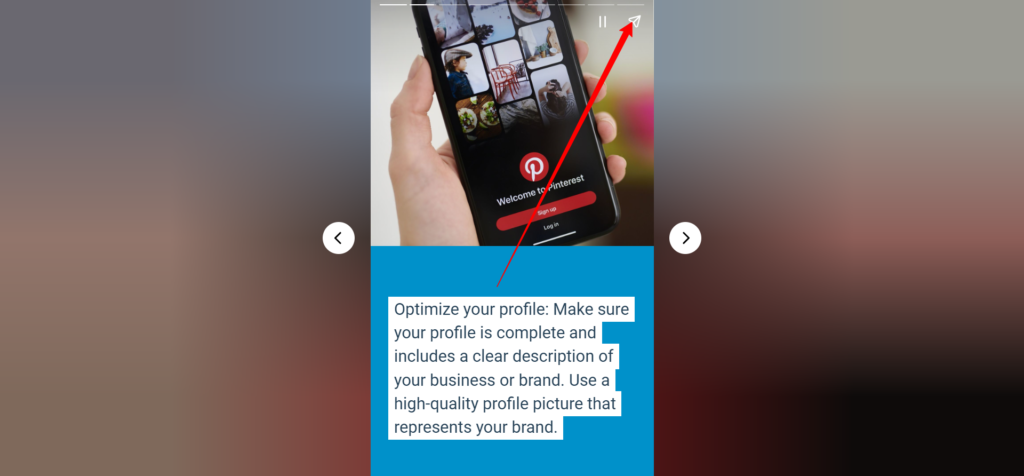
Promoting and Sharing Google Web Stories
Promoting your Google Web Stories is essential to maximize their reach and impact. Here are some strategies to consider:
- Leverage social media channels: Share your Web Stories on popular social media platforms like Instagram, Facebook, and Twitter. Utilize relevant hashtags and engage with your audience to encourage sharing.
- Encourage user interaction and sharing: Incorporate interactive components into your Web Stories that encourage people to participate, share, and remark. Interactive quizzes, polls, and user-generated material are examples of this.
- Integrate Web Stories into your website or blog: Embed your Web Stories into relevant blog posts or website pages to provide a cohesive user experience. This also encourages visitors to explore more of your content.
By leveraging these promotion strategies, you can expand the reach of your Google Web Stories and attract a wider audience.
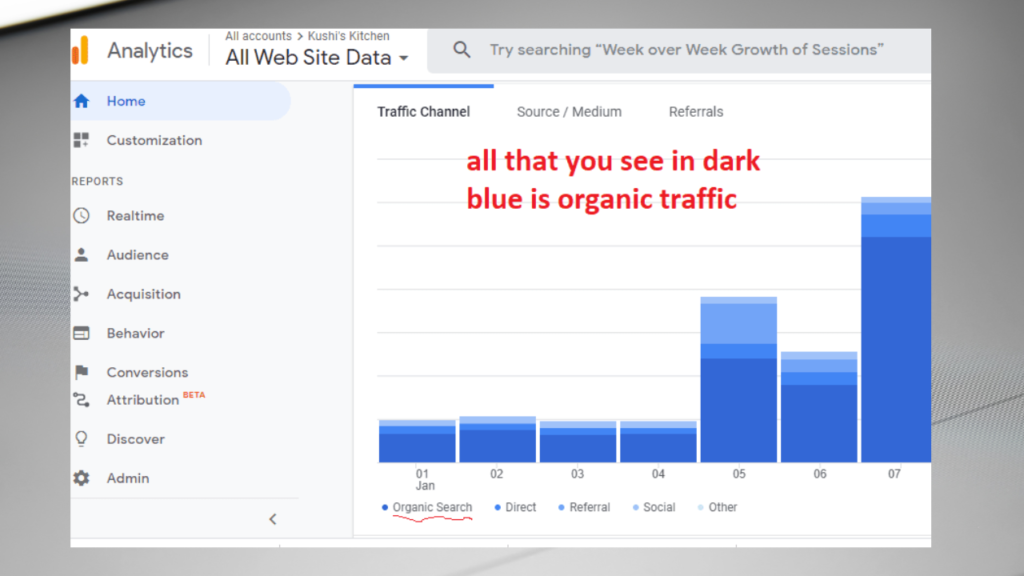
Analyzing and Measuring Web Story Performance
Analyzing the performance of your Google Web Stories is crucial to understanding their impact and making data-driven decisions for optimization. Here are some key metrics to track:
- Views and impressions: Monitor the number of views and impressions your Web Stories receive to gauge their reach and visibility.
- Engagement metrics: Track metrics such as taps, swipes, and interactions within your Web Stories to measure user engagement.
- Bounce rate and time on page: Analyze the bounce rate and average time spent on your Web Stories to assess user interest and engagement.
- Conversion metrics: Track conversion data such as click-through rates, conversions, and purchases if your Web Stories include connections to your website or items.
You may acquire useful insights into the success of your Web Stories and make educated decisions for improvement by analyzing these data on a regular basis using tools like Google Analytics.
Read Also: How to Build a Startup Website: A Complete Guide
Examples of Successful Google Web Stories
To inspire your own Web Story creations, let’s explore some examples of successful Google Web Stories:
- Travel inspiration: A travel website uses Web Stories to showcase stunning destinations, immersive experiences, and insider travel tips.
- Product tutorials: An e-commerce store creates Web Stories to guide customers through product tutorials, highlighting features and benefits.
- Recipe collections: A food blog presents mouthwatering recipes through Web Stories, providing step-by-step instructions and enticing visuals.
Analyzing these successful examples can help you identify patterns and techniques that contribute to their effectiveness. Incorporate these learnings into your own Web Story creations to maximize their impact.
Conclusion
Google Web Stories provide a strong platform for content producers and publishers to engage people while also optimizing search engine presence.
You may deliver a unique and immersive experience to your audience by producing aesthetically engaging and interactive tales.
Remember to SEO-optimize your Web Stories, market them across several channels, and analyze their success to make data-driven adjustments. Accept the world of Google Web Stories and unleash your audience’s power to fascinate, engage, and inspire.
Read Also: How to Earn Money from Facebook: A Complete Guide
FAQ
Q 1: Can I use Google Web Stories for any type of content?
Absolutely! Google Web Stories can be used for a wide range of content, including travel guides, product showcases, recipe collections, news updates, and more. The format allows for creativity and flexibility, enabling you to tell engaging stories regardless of your niche.
Q 2: Do Web Stories work on all devices?
While Google Web Stories are primarily designed for mobile devices, they can also be accessed and viewed on desktop computers. However, their immersive and vertical format is best experienced on smartphones or tablets.
Q 3: How can I measure the performance of my Web Stories?
You can measure the performance of your Web Stories by utilizing various analytics tools, such as Google Analytics. Track metrics like views, engagement, bounce rate, and conversion to gain insights into their effectiveness and make data-driven optimizations.
Q 4: Are Web Stories only for mobile users?
Because Web Stories are designed for mobile devices, they may also be accessed and read on desktop PCs. Web Stories, on the other hand, are particularly compelling for mobile users due to their comprehensive and interactive character.
Q 5: Can I monetize Google Web Stories?
Yes, you may monetize your Google Web Stories by putting advertisements within them or inserting affiliate connections. However, in order to assure compliance, it is critical to follow the standards and policies established by Google and other advertising platforms.